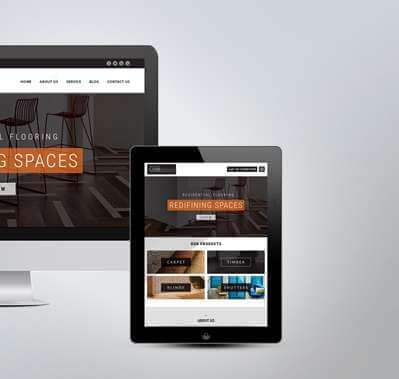What would you do if your laptop battery explodes?
In the past year, lithium-ion battery fires have been in the news a lot, thanks to the exploding Samsung Galaxy Note7 smartphones, as well as a series of hoverboard fires. However, these types of incidents are quiet rare. “There are millions and millions of lithium-ion batteries in use in cellphones and laptops every day,” says John Drengenberg, the Consumer Safety Director of Underwriters Laboratories. “And the vast majority of them don’t have any problems at all.”
But still you never know what will happen. Emergencies can happen to anyone. That’s why I am sharing a few tips that will help you handle this kind of situation.
Call the fire department immediately
You should always treat a burning laptop like real fire because that is what it is. Call the fire department, & then evacuate people as well as pets from your home.
Try to unplug the laptop
Unplugging the laptop is a good first step (if you can do so safely)as it isolates the device from the wall current as well as keeps additional power from being delivered to the battery. But, unplugging the computer will not prevent a subsequent fire if the battery is already in thermal runaway.
Move your laptop away from nearby combustibles such as couch, pillows, papers, etc
Try your best to move your laptop away from the couch, which could have easily ignited as well as set the whole room ablaze. Also, move pillows, papers, as well as other combustibles away from the laptop, if it can be done safely.
Move the device outside
Next, try to move your device outside, if the fire is in its early stages as this will allow the fumes to vent as well as prevent the laptop from setting the house on fire.
But you need to be very careful as a fire can double in size within 20 to 30 seconds. You will obviously don’t want to put yourself in any danger.
Throw few drops of water if you sense your laptop is getting excessively hot
If you sense that your laptop is getting excessively hot, try throwing a few drops of tap water on to your laptop. Tap water contains a little bit of metal, so it conducts electricity. If the droplets that land on your laptop spark or fizz, move away from the laptop & immediately call the fire department. If the droplets sit there, you probably don’t have a short circuit.
Continue to monitor the device for some time
Fires tend to be very unpredictable. They can flare back up after 3, 5five, or 10 minutes. So, keep monitoring the device for some time.
In a nutshell
Although laptop explosion is not very common, but you never know; disaster can come to anyone, anytime. So it better to be safe and handle your laptop with care.
And remember, batteries are always a danger. Your safety will depend on how you use them. And in case if your laptop bursts into flames, try to stay calm and follow the above-mentioned tips to handle the situation.