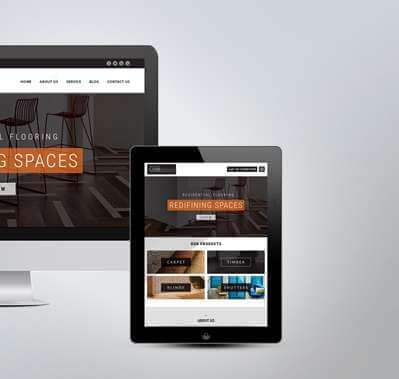Top 5 Improvements in the Windows 10 Creators Update
After months of speculation, the Windows 10 Creators Update is finally out. Users will now be able to download it.
The update is overflowing with a wealth of new services, tools as well as other additions.
Although the Anniversary Update included more significant features, the new Creators Update includes some small as well as welcome additions.
Let us have a look at the five powerful features that can make a huge impact on your day-to-day routine.
Cortona
Cortana, Microsoft’s digital personal assistant, is undoubtedly one of the most useful features of Windows 10 and, it has got a number of exciting features with the launch of the Anniversary Update.
It has the ability to provide contextual reminders around deadlines, meetings, appointments as well as other important events. It is also able to wake up in order to answer your questions even when the PC is asleep.
However, it has not allowed you to set recurring reminders.
But now the Windows Creators Update has enabled Cortona to set recurring reminders.
With the Creator Update, Cortana has also learned some new voice commands. You will now be able to now use the digital personal assistant to restart or turn off your computer, adjust volume, lock your screen, or put your machine to sleep.
Microsoft Edge
Although Windows 10 own browser still misses the mark for many people, with the Creators Update, it is more useful than ever, as well as it continues to offer unique features.
Microsoft Edge now offers incredible tab management features, such as the ability to set tab groups aside & then access them later at any time, even after rebooting the PC or shutting down Edge.
The browser now also gives you a quick glance on every open tab, without leaving your current page.
Edge is the only web browser that can play Netflix videos at true 4K resolutions. Edge also offers partial flash blocking as well as includes smarter downloading capabilities.
Security
With the Anniversary Update, users were able to perform offline scans with the Windows Defender in order to stop malware from compromising internet connections. The recent version of Windows also enables users to use Cloud Protection & Automatic Sample Submission for faster threat response. Windows Defender Advanced Threat Protection has also been included to the Anniversary Update for enterprise customers in order to help prevent advanced malicious attacks on networks.
Now, the Creators Update introduces the ability to check your PC’S health through the new Windows Defender Security Center as well as provides additional notifications about the state of your PC. Also, you can use the console to control how the PC is used.
Night light
According to recent studies, high exposure to blue light before going to bed can cause circadian rhythms disorder.
With the Windows 10 creators update, Microsoft included a new “Night Light” setting under the display section. This new setting will cut down on the harmful light radiation coming from your device, making it less stressful on your eyes.
Dynamic Lock
Biometric security has become a popular way to secure devices these days. Today manufacturers have expanded from traditional fingerprint scans to facial as well as eye scanning.
With Windows Hello tool, Microsoft has helped to popularise this system. This tool enables users to unlock their device with a face scan.
Now, the service has been given a major expansion with the Dynamic Lock feature. This feature makes it easier for you to protect your computer when you are away. It links to your smartphone in order to secure your device in your absence.
It uses Bluetooth in order to check the signal strength of your smartphone and then if the signal of your smartphone drops to a certain level, Windows assumes that you have walked away with your smartphone and locks your PC.