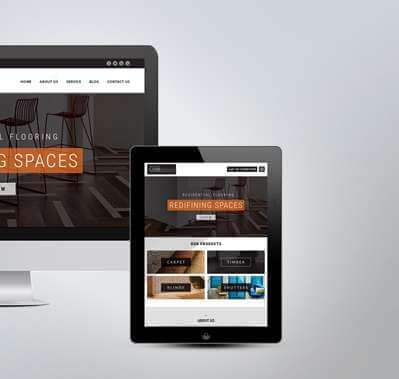Windows 11 – What It Can Do For Your Business
Windows 11 has been designed to elevate your computer experience. In this technical era, people cannot do without a laptop or a desktop at their disposal. For this reason, Microsoft has attempted to bring upgraded versions of Windows now and then. As the need for laptops and desktops increases, Microsoft brings its latest Windows 11 requirement. The application has gained much praise since the day of its inception. People who have become accustomed to the older version are switching to Windows 11. Due to the increasing demand for the application, many want to know how they can leverage the benefits of Windows 11 update assistance. Those who are undecided about the application and wonder whether to upgrade their windows for higher productivity will be delighted to know that this Microsoft application can transform your PC experience completely. If you want to install windows 11 and don’t know what to expect, the below-mentioned list will help you decide.
AI Empowered Widget
If you are an admirer of Widgets, this is the application for you. Windows 11 brings back the good old Widgets to make computer operation easy. This application may give you a touch of nostalgia as it reflects the Windows Vista vibe. If you have used Windows 7 and liked it, the latest edition of Microsoft will no doubt boost your PC operation experience.
Android Apps Store
Unlike any other Microsoft application, this one brings an app store from where you can install different android apps. Now, you don’t have to visit Google Play Store to install apps. Windows 11 reduces the difficulty of downloading your favorite apps and using them. However, this application has some limitations. You will not be able to get apps like Disney Plus on this store. Users are encouraged to check app availability.
Virtual Desktop Setting
This is a great advantage of Windows 11 according to the windows 11 review. Now you can customize your desktop as you want to. It gives the users the freedom of personalizing their desktop settings. If multiple users handle a single laptop, they can customize their desktops with their preferred wallpapers. It is a good way to be able to identify the individual desktop settings.
Team Handling
Windows 11 reduces the trouble of team handling in this remote employment era. Because employees are working from different parts of the world, getting them together for calls or data sharing becomes a struggle sometimes. For this reason, everyone is on the lookout for an application that reduces the struggle of remote team handling. Windows 11 allows users to integrate their video chats. Users can use this application to connect from different platforms.
Different Layouts
Snap layouts will make users’ life easy. Windows 11 requirement has increased because of this feature. Now, you can open multiple windows on your laptop screen. You get the power to navigate different layouts together on your screen. It empowers your operational ability. Moreover, Microsoft Windows 11 offers you the freedom to save your layout settings. You can also arrange the layouts according to your convenience.
Snap Group Accessibility
Windows 11 makes it easy for the users to navigate through snap groups. These are open windows found in the snap layouts. Users can access these groups easily on the taskbar. The ease of use and the ability to see various groups whenever required make the application great to use. To access a group, all one has to do is click on the required one.
Lastly, it is advisable to gather information about the application before using it. while exploring the features and benefits, you need to consider whether your requirements will be met or not.
For more information on Windows 11, you can get in touch with us. FlyonIt is a leader IT consultation and services. You will information on packages and products from our site.